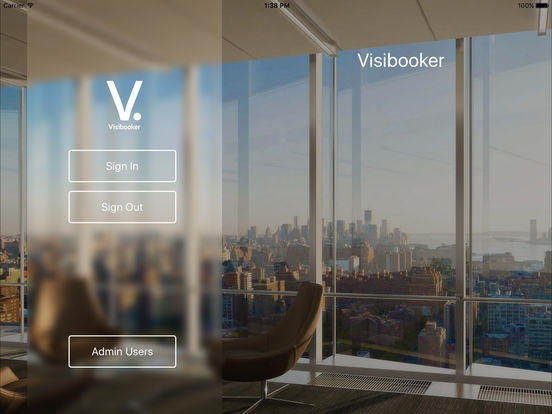Visibooker 1.0
Continue to app
Paid Version
Publisher Description
Electronic visitor software to manage your visitors, take photo's of any visitors that arrive on site and print temporary passes that can be worn. Track staff time management, provide a fire safety register for everyone on site. Store important site documents in event of evacuation in cloud Record visitor registration Simple easy to use interface providing quick sign in and out function Reporting - fire drill and historical information Editable company policy for visitors to agree Photographic ID Use of pass codes for Staff attendance Printable badges Customisation - QR badge, Company Logo, category for VIP visitors, passcode Optional subscription for Cloud Sync - upload data to web platform ideal for multiple entrance and easy to manage admin dashboard for system management Subscriptions info 2 Auto renewal subscriptions are there. 1) Monthly Auto renew subscription plan. - This plan will charge on monthly basic. - Subscription price is USD $5.49/Month - Using this plan user can store/Sync there local data with server/cloud whenever they want during subscription time period. 2) Yearly Auto renew subscription plan. - This plan will charge on yearly basic. - Subscription price is USD $32.99/Year - Using this plan user can store/Sync there local data with server/cloud whenever they want during subscription time period. Technical Info Printer Brother QL-710W Badge size 29mm x 62mm Default Admin Passcode 1979
Requires iOS 8.0 or later. Compatible with iPad.
About Visibooker
Visibooker is a paid app for iOS published in the Office Suites & Tools list of apps, part of Business.
The company that develops Visibooker is David Trout. The latest version released by its developer is 1.0.
To install Visibooker on your iOS device, just click the green Continue To App button above to start the installation process. The app is listed on our website since 2016-10-21 and was downloaded 11 times. We have already checked if the download link is safe, however for your own protection we recommend that you scan the downloaded app with your antivirus. Your antivirus may detect the Visibooker as malware if the download link is broken.
How to install Visibooker on your iOS device:
- Click on the Continue To App button on our website. This will redirect you to the App Store.
- Once the Visibooker is shown in the iTunes listing of your iOS device, you can start its download and installation. Tap on the GET button to the right of the app to start downloading it.
- If you are not logged-in the iOS appstore app, you'll be prompted for your your Apple ID and/or password.
- After Visibooker is downloaded, you'll see an INSTALL button to the right. Tap on it to start the actual installation of the iOS app.
- Once installation is finished you can tap on the OPEN button to start it. Its icon will also be added to your device home screen.